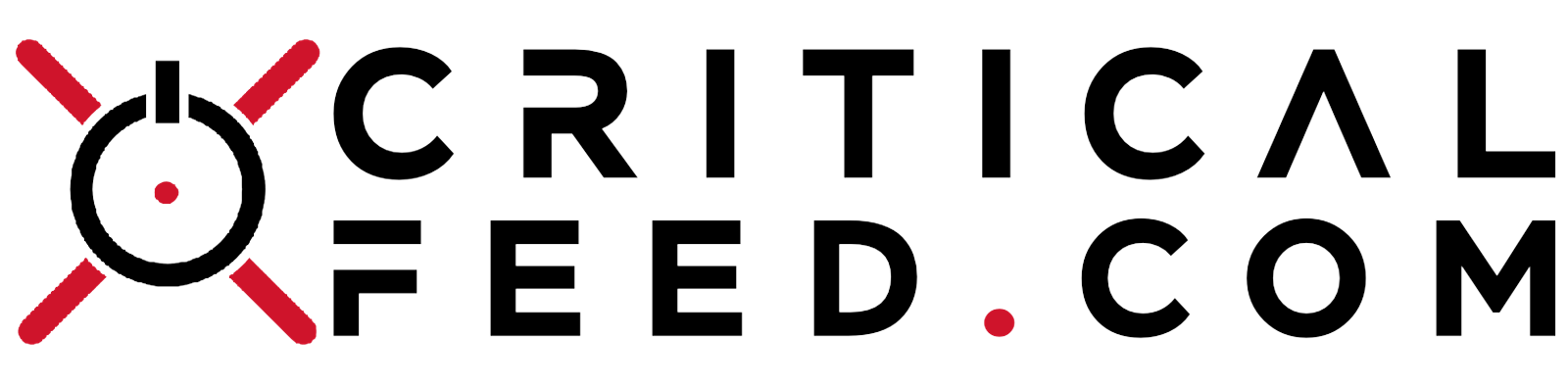Unlocking YouTube: A Simple Hack to Play Music in the Background
In an era where streaming services dominate the music landscape, YouTube has become a go-to platform for many users seeking both music and video content. However, a significant change occurred less than a decade ago that frustrated countless users: Google decided to restrict background playback on the YouTube app unless users subscribed to YouTube Music or YouTube Premium. This decision was met with widespread discontent, as it effectively locked a once-available feature behind a paywall. Fortunately, there is a workaround that allows users to enjoy YouTube music without the need for a subscription.
The Background Playback Dilemma
Before the introduction of paywalls, users could easily lock their phones or switch apps while listening to music on YouTube, allowing for a seamless experience. This change was perceived by many as a greedy move by Google to funnel users towards its paid services. The frustration was palpable, as users who had grown accustomed to the convenience of background playback suddenly found themselves restricted. However, the ingenuity of the user community has led to the discovery of a simple hack that restores this functionality.
The Firefox Solution
The workaround involves using the Firefox browser, which is available on both Android and BlackBerry devices. Here’s a step-by-step guide to implementing this hack:
-
Download Firefox: If you haven’t already, download the Firefox browser from your device’s app store. Firefox is known for its privacy features and user-friendly interface, making it an excellent choice for this workaround.
-
Install an Ad Blocker: To enhance your experience, install an ad blocker like uBlock Origin as a Firefox extension. This will help eliminate intrusive ads that can disrupt your listening experience.
-
Access YouTube through Firefox: Open Firefox and navigate to the YouTube website. This method allows you to bypass the restrictions imposed by the YouTube app.
-
Start Your Video: Select the video or music you want to listen to and start playback.
-
Minimize Firefox or Lock Your Screen: Once the video is playing, you can minimize the Firefox app or lock your screen. While the video will stop playing, the audio will continue to run in the background.
- Control Playback Externally: Use any available method to control playback outside of Firefox. This could be through your headset, car stereo, or a convenient shortcut on your phone. As long as your device has sufficient memory and processing power available, the audio will resume from where you left off.
Versatility Across Devices
This hack has proven effective across various devices, including Android smartphones and BlackBerry devices. Users have reported success with this method, allowing them to enjoy their favorite music without the need for a subscription. While the hack has not been tested on iPhones, the flexibility of Firefox and its extensions make it a viable option for many users looking to reclaim their background playback capabilities.
Conclusion
In a world where subscription services are becoming the norm, finding ways to enjoy content without additional costs is a valuable skill. The Firefox workaround for YouTube background playback is a testament to the creativity and resourcefulness of users who refuse to be limited by corporate decisions. By following the simple steps outlined above, you can enjoy your favorite music on YouTube without the constraints of a paywall. As technology continues to evolve, it’s essential to stay informed and adaptable, ensuring that you can make the most of the digital landscape without sacrificing your experience.