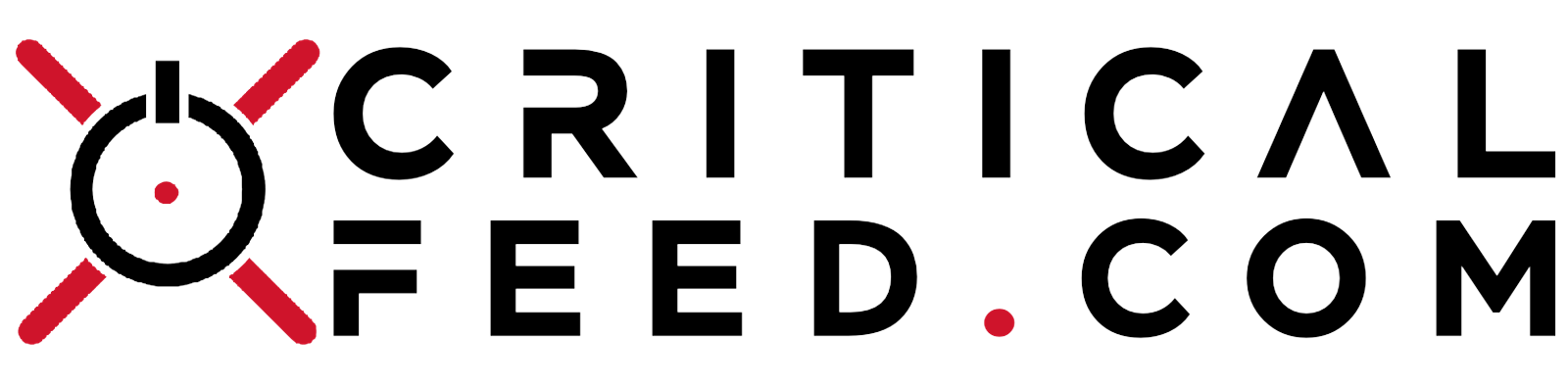Key Takeaways
- Use Microsoft Rewards to redeem free Game Pass subscriptions by exchanging points earned through various activities.
- Earn points with daily logins, Bing searches, and by completing activities like playing Game Pass titles and completing weekly and monthly challenges.
- Since Game Pass Ultimate awards additional points, it’s easier to earn enough points for a subscription once you already have a membership.
Shortly before the release of Call of Duty: Black Ops 6, Microsoft removed its $1 offer for a 14-day Game Pass Ultimate subscription. Thankfully, you can still get a free month (or more) of Game Pass with Microsoft Rewards.
Getting Game Pass With Microsoft Rewards
Microsoft Rewards is a program that allows users to earn points by engaging in various activities, primarily through the Bing search engine and the Bing mobile app. You can also accumulate points by completing daily login tasks and making purchases on the Microsoft Store. These points can be redeemed for a variety of rewards, including digital gift cards, entries into sweepstakes, or a subscription to Xbox Game Pass. Additionally, users have the option to donate their points to numerous charities partnered with Microsoft, with every 1,000 points translating to a $1 donation.
Signing up for Microsoft Rewards is completely free and only requires a Microsoft account. To get started, simply visit the Microsoft Rewards website and log in to your account.
The Microsoft Rewards program is structured into two tiers. You begin with a Level 1 membership, which provides basic access to rewards and a limited selection of daily activities. If you earn 500 points in a single month, you can temporarily upgrade to a Level 2 membership, which allows you to earn more points from Bing searches and purchases, receive discounts on rewards, and gain access to exclusive sales and events. Notably, Level 2 memberships can be paired with an Xbox Game Pass Ultimate subscription, enabling you to earn even more reward points from Microsoft Store purchases.
To redeem your Microsoft reward points, navigate to the Microsoft Rewards dashboard and click on the "Redeem" tab. Scroll down to find your preferred Game Pass membership.
Currently, Microsoft Rewards offers Game Pass Core and PC Game Pass for 9,500 points each, while Game Pass Ultimate is available for 14,000 points. If you have enough points, you can also purchase a three-month subscription for these memberships. Level 2 members enjoy slight discounts on these rewards.
After selecting a membership, click "Redeem Reward" and proceed through the verification process to receive a code for your Game Pass subscription. You can activate your Game Pass membership at any time by redeeming this code on the Xbox storefront.
You’ll Need to Spend Time to Save Money
There is no limit to the number of times you can redeem your points for a Game Pass membership, and you don’t have to worry about your points expiring. However, earning enough points for even a single month of Game Pass can be a lengthy process, especially if you aim for Game Pass Ultimate.
For instance, if you want to earn enough points for Game Pass without spending any money, a Level 1 membership allows you to log in daily to earn 5 points for every Bing search (up to 50 points per day) and at least 30 points from daily login tasks. You can also receive between 45 and 150 bonus points at select intervals for completing daily tasks on consecutive days.
Beyond Bing, you can earn up to 40 points for using the Xbox mobile app and playing games on an Xbox console or PC. While this may seem modest, you can easily reach Level 2 within a week by completing these tasks, accumulating at least 120 points daily.
At Level 2, daily logins can help you earn up to 150 points from Bing searches, an additional 100 points from searches on the mobile app, and more points from exclusive activities available to Level 2 members. Combined with the 40 points earned from the Xbox app and consoles, you can achieve a minimum of 290 points daily. Even with additional bonuses, it will still take some time to gather enough points for a Game Pass Ultimate subscription.
To accumulate 9,500 points for Xbox Game Pass Core or PC Game Pass, you will need to complete daily login activities for approximately 33 days. If you redeem your points with an active Level 2 membership, the cost is reduced to 8,500 points, which takes about 30 days to accumulate.
If you’re aiming for Game Pass Ultimate, you’ll need to maintain these login bonuses for 49 days to gather 14,000 points, or 42 days for Level 2’s discounted price of 12,000 points. This timeline only accounts for points earned through daily logins; you can reach these goals more quickly by regularly collecting points from other sources, such as login streak bonuses and additional activities.
Moreover, having an active subscription to Game Pass Ultimate can significantly boost your point earnings. Ultimate members receive extra reward points for each Microsoft Store purchase and can complete additional daily, weekly, and monthly "quests." Many of these quests involve simply playing games through Game Pass or completing a specific number of other quests, allowing you to earn thousands of reward points. Consequently, it becomes much easier to maintain your Game Pass Ultimate subscription once you start it.
If you frequently use Bing or an Xbox console, you won’t struggle to accumulate rewards points. In fact, you may have already amassed thousands of points without realizing it. For those who don’t engage with these platforms regularly, claiming a month of Game Pass through this method can feel like a chore.
This challenge can be particularly pronounced for users outside the U.S., as certain point-earning activities may not be available in other regions. However, redeeming these memberships through Microsoft Rewards can save you between $9.99 and $19.99, depending on the Game Pass membership you choose.
Microsoft Rewards Is Worth the Hassle
If you have limited free time or prefer not to spend months on tedious tasks, you might be better off waiting for Game Pass to go on sale. However, that doesn’t mean you should overlook Microsoft Rewards.
Even if you don’t plan on logging in every day, you can still allow your points to accumulate over time while using Bing and save up for other rewards on offer. Although earning points requires patience and persistence, Microsoft Rewards is undoubtedly worth your time.
In conclusion, while the process of earning enough points for a Game Pass subscription may seem daunting, the potential savings and rewards make it a worthwhile endeavor for dedicated gamers and casual users alike. Whether you’re a frequent Bing user or just looking to explore the benefits of Microsoft Rewards, the opportunity to enjoy Game Pass for free is an enticing prospect that shouldn’t be missed.